

As another data point for you: it’s not just piefed. I’m seeing no link over here from reddthat (lemmy) either – just an image and body text (i.e. the TL;DR).
What did mbin do with images and links?
Interests: programming, video games, anime, music composition
I used to be on kbin as e0qdk@kbin.social before it broke down.


As another data point for you: it’s not just piefed. I’m seeing no link over here from reddthat (lemmy) either – just an image and body text (i.e. the TL;DR).
What did mbin do with images and links?
Linux Mint. No IDE – I just use xed (a fork of gedit) + gnome-terminal, both of which ship with the distro. Only plugin I use regularly for xed is “Code Comment” which lets you comment/uncomment blocks of code quickly.


I haven’t tried Nostr, so have no opinions on what the experience of actually using it is like, but cryptographic identity seems like it’d be a better way (technically speaking) of doing things than AP; tying everything to domain names has worked rather poorly – as we’ve seen repeatedly every time an instance goes offline…
I ended up on AP after jumping ship from reddit. I was on kbin first (since it was readable w/o JS and I liked the UI), and then later using the mlmym interface for lemmy as kbin because more unstable and eventually went offline.


reddthat is an instance hosted in Australia; so the answer to “how will the ban affect it” is “we already have an age limit in place”. That’s my point.


We discussed it in the community posts back in Dec 2024 when the law passed – February is when the sign up change happened and March was when the announcement went up. The UK’s bullshit may be what prompted the announcement happening then though.


On reddthat, we got this notice in an announcement back in March 2025:
Age Restriction
Effective immediately everyone on Reddthat needs to be 18 years old and futher interaction on the platform confirms you are over the age of 18 and agree with these terms.
If you are under the age of 18 you will need to delete your account under Settings
This has also been outlined in our signup form that has been updated around the start of February.


Wow, I didn’t realize. How time flies. 😲️
Thank you!


The fifth instance denied my application with, “read the coc and reapply”
Don’t know what instance that is specifically, but if their application process is anything like reddthat’s lemmy application process, there’s probably a bit in there about something specific you’re supposed to include in the application so they can weed out bots.

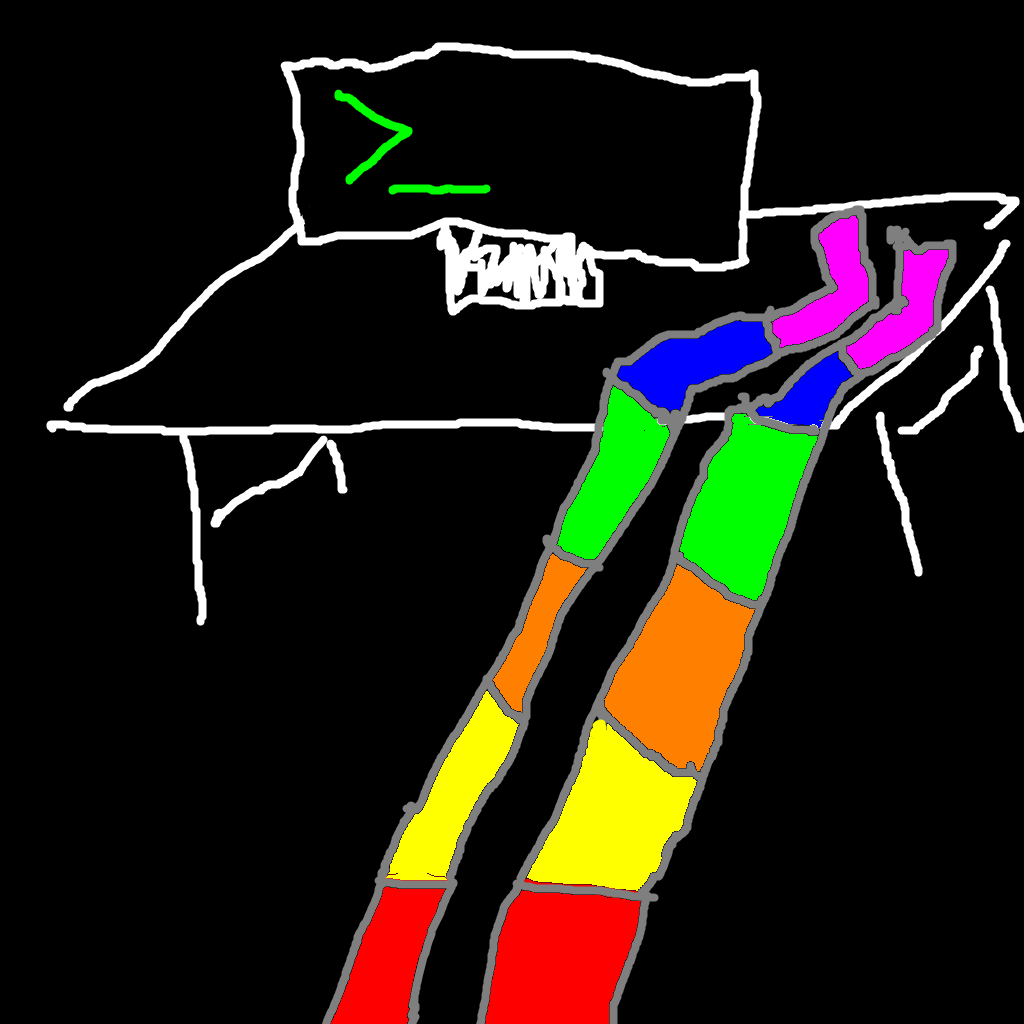
Is that… Hatsune Miku modded into Mario 64?
What is the best way to get Minecraft Education (not regular Minecraft) on Linux?
Not familiar with that version of Minecraft, but looking it up it seems like there’s a Windows version of it. Have you tried the Windows version under WINE/Proton already?


It looks like the connector is U.2 so I’d look for motherboards that indicate support for that explicitly. From a quick search, it looks like SuperMicro makes some. This is getting out of my area of expertise though; I just know the crazy drives exist…


Assume an unlimited budget for now, I just want to know what’s out there.
I mean, if you’re willing to pay the price of a car per SSD they go up to at least 122TB density per drive… (e.g. Solidigm SBFPF2BV0P12001 D5-P5336 – $16K~$20K depending on supplier from a quick search)
I don’t actually recommend that for personal use, but since you were curious about what’s out there, there’s some absolutely crazy shit in enterprise server gear if you have deep enough pockets.
Are you doing anything like network mounts? I’ve had freezes happen when home was mounted remotely. I’ve also had freezes before – though not recently – when doing extremely intensive I/O operations. I’ve also seen it with failing hardware, but I don’t remember what hardware was failing specifically (if we ever found out – that was an always-on display system at work, and we might have just replaced it since it was ancient at that point…).
See if you can switch from GUI to console (either on the system or SSH-ing in). Usually the Ctrl-Alt-Fn keys switch between GUI and full screen console modes if you’re physically there to try it. If you can get in, you might be able to get some insight into what’s going on from logs, top, etc. while it’s happening.


If that doesn’t work when you try again later, then try searching in the community@example.com format specifically, and also try searching for the URL of a specific post – that might get it to federate the post and then you should be to access the magazine from that if it succeeds.
If that still doesn’t work, message the admin of your instance and ask them for help.
Good luck.


Try searching for the community explicitly – e.g. community@example.com – that should make the server aware that it exists. You may also need to subscribe to keep it from going stale, IIRC.
It’s been a while since my time on kbin, so apologies if I’m remembering something incorrectly or if mbin has diverged since then.

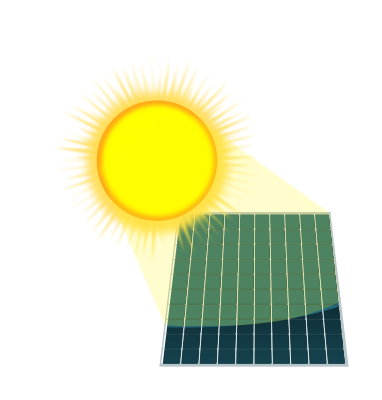
I was thinking more like, does it break the material?

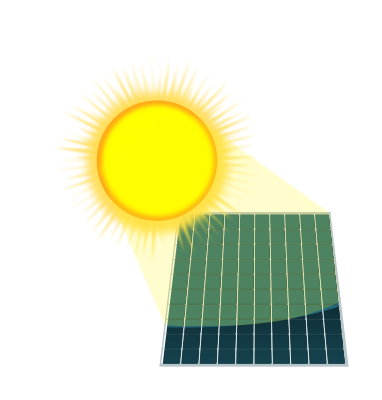
So… what happens when a bird shits on it? 🤔️


When I was a kid, we had a class on Logo in, I think, 4th grade? (It was either that or 5th grade.) It wasn’t particularly hard to make various geometric drawings with it, but it also wasn’t clear how to use it to do anything beyond that.
I used to tinker with Visual Basic on the school’s computer lab at recess sometimes around then. One of the people who ran the lab showed me just enough to try to make a calculator UI (e.g. push number buttons and have it add numbers to the display) but didn’t really explain the principles enough for me to get further than that. (I think he loaned me a book on BASIC that I tried to read on the school bus, but I couldn’t get very far with it at that age.) I ran into a macro virus back then as well, and I was able to understand the logic for erasing files on a particular date when it was pointed out, but I wasn’t able to make something like that or analyze it myself at that age.
I also tinkered with HyperCard and some other creative software at home at around that age. I did not understand HyperTalk but could do a few simple things. I also stumbled into AppleScript but didn’t understand it. I think I recorded macros with it, and tried to modify what it spat out without much success. I remember running into something about timezone conversion that was really cryptic to me as a kid – that might have been the first time I encountered the term “GMT”? There’s a lot of little things like that which will trip up a young beginner…
I think I also checked out a book on Java from the library that had a CD-ROM with the compiler on it somewhere in that 4th~6th grade age range (don’t remember more specifically when) – I was definitely too young to for that. I was able to install the software, type in a program from the book, and make it run but I wasn’t able to do anything beyond that with it and it was too tedious for me to persevere through the cryptic parts when I was that young.
Somewhere around 5th ~ 6th grade I found Game Maker and taught myself that by tinkering with the sample games. For example, by making alternative level layouts for the Pac-Man clone and adding in some simple things like one-way teleporters. I used the drag and drop interface at that age with one of the really early versions before the 4.0 UI re-design – it was a lot more approachable as a beginner, IMO, before that redesign. (With the changes it was better for me as a hobbyist as I got older though.) I eventually taught myself how to use its scripting language through a mixture of reading the manual and trial-and-error. The manual didn’t explain the basics of programming very well, but the reference documentation for it was easy enough to understand that once I got a handle on the basics I could do a lot with it. I’m not sure how old I was when I got a good handle on it. Maybe 7th or 8th grade? I was able to make some fairly complex things from scratch by 9th grade and taught myself C++ in high school.
I definitely could’ve learned a lot more conceptually earlier if I’d had more direct mentoring from someone who could code; I had to figure out a lot by trial and error. My knowledge of math, reading ability, etc. limited my ability to self-teach from books. People around me were also rarely able to answer questions when I hit something above my expected grade level (e.g. I remember asking what “sigma” meant to a math teacher in 7th grade after encountering it in a book and she didn’t really understand my question and told me it was another variable like x instead of recognizing that I was asking about summations but didn’t know that word yet… I eventually made the connection between it and for loops but I could’ve understood it then if I’d had the vocabulary to ask the right questions or had the sample text handy when I asked…) In retrospect, I’m surprised at how bad my teachers in high school were when I tried to get help with figuring out how to move things in circles in a game I was writing – that was all just basic trig.
I guess to summarize: if they’re motivated, yeah, you can get a surprisingly long way very young.


Just run a web server and expose the specific files you want to share through that?
I have a 1050 Ti running the 580 driver under Linux Mint; it works fine.