
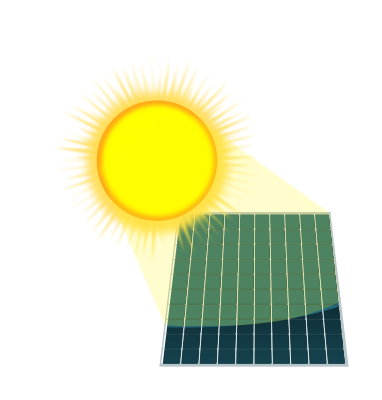
I think we may have a language barrier here. Solar panels on a car are a gimmick. They do not do not make significant energy to power the vehicle or charge the batteries. The panels made are a sales gimmick to influence people that do not understand the technology and scales of the system. This is like putting the solar cell for a calculator onto an electric bicycle as an equivalent ratio of size and scope. The calculator runs on 3 milliwatts and the bike needs 300 watts.





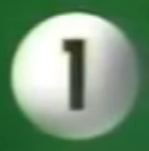



I haven’t kept up with things, but that has to be like bicycle level light and lab conditions. I remember people talking about bicycling with solar and the required area was the size of a pickup truck just to power a basic hundred pound-ish touring kit, and even then it was only pedal assist on a cloudy day or hills. That was only 10-13 years ago. The main issue is that panels are not in any way optimally directional in practice. I expect 40 miles is down hill from the continental divide on I40, after parking the thing in the beam of a solar molten salt energy storage array for a day, during peak solar storm activity, but the fuck if I know bugger all. I know Dave did the math about one of the cars back when he was looking at various EVs. IIRC, no solar panels are more than 30% efficient, most are around 20-25% under optimal conditions. Then you half that or more when they are not directional. That gives a best case baseline for the energy they can produce based upon the sun’s output. I know panels have been improving, but we are well past any large scale optimizations and into the phase of scaling production to reduce cost. Do you know what they claim to have changed?