
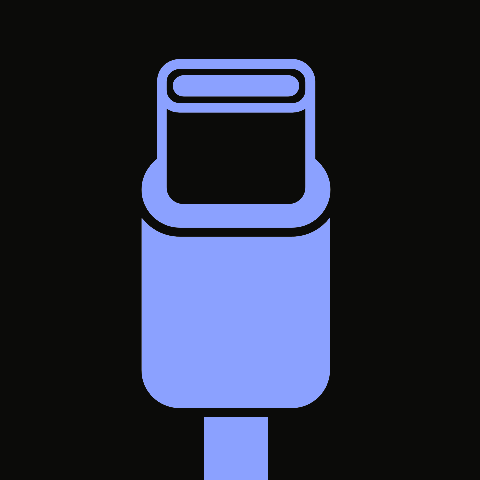
Oh. The usual, then.
Again, I had no idea they made anything smarter than a battery.
🅸 🅰🅼 🆃🅷🅴 🅻🅰🆆.
𝕽𝖚𝖆𝖎𝖉𝖍𝖗𝖎𝖌𝖍 𝖋𝖊𝖆𝖙𝖍𝖊𝖗𝖘𝖙𝖔𝖓𝖊𝖍𝖆𝖚𝖌𝖍

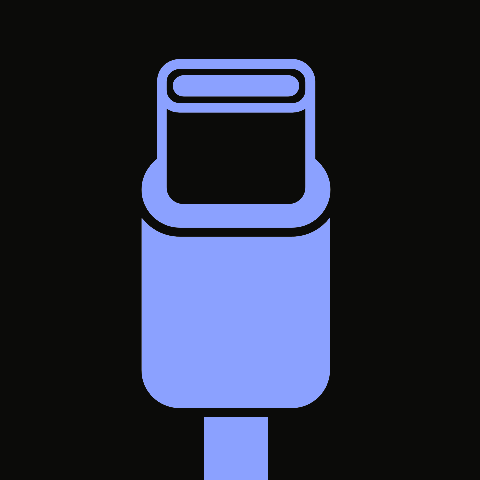
Oh. The usual, then.
Again, I had no idea they made anything smarter than a battery.

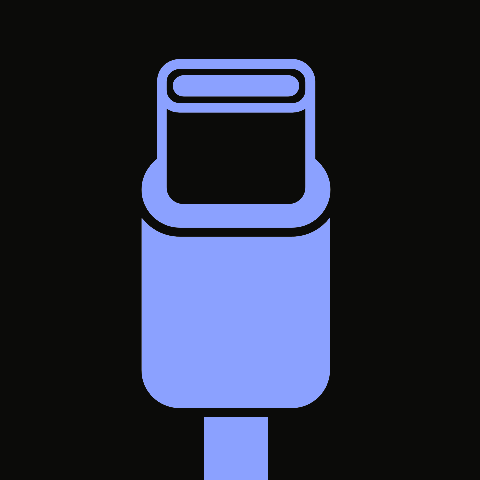
What camera fiasco? I only know them for their battery packs and wall warts.


Most people attribute it to Spock, but Kelly’s Bones does the one-eyebrow arch nearly as often.


What boot loader do you use? Grub and REFind are the most common, but there are others: Clover, LILO, Lemine, systemd-boot, syslinux… how you tell your computer which thing you want you boot from depends on your boot loader.
However, I suspect the issue is more simple: did you go into your BIOS and switch where the firmware which device to try to boot from? If you’ve added a new HD and you want to boot from it, this is _always_¹ required.


I… I really hate to be that guy, but… “phasers”.


It’s absolutely more common in Mastodon, and it’s a common feature of clients to prompt for alt text when a user is posting an image. It’s as much cultural, and is considered good etiquette. I agree that software would dramatically affect this, not by showing it by default (where, for people who don’t need it, it’s merely distracting) but by recommending it when posting. You’re absolutely right that it’d be more common if folks were reminded of it.
6 years now. 6. Years.
I’m in the US, and I had (unwisely) accepted promotions later in my career and was middle management when The Purge came. So, don’t be discouraged; our situations are very different. I’ve got white-middle-aged-middle-management-male working against me.
But I do have sone advice: do not stay inactive. Volunteer. Take whatever short h term contract work you can get, even if it doesn’t pay great. Having something to fill in the time on your CV is invaluable. I didn’t do that; I am, at my age, reasonably well off and was being picky, looking and applying only for jobs I really wanted, and it was a mistake. When I finally gave that up and stated being less selective, I found that even applying for “lower” roles wasn’t working.
Don’t be inactive. Even volunteer work gives you the opportunity to meet people and make connections, and it’s something on your resume - not just a long gap. It’s easier to explain and more palatable to employers when they ask, “so, what have you been doing for the past X years?”
Good luck.


people with accessability needs are presumably going to use clients and readers that do show alt text, though, right?
I agree about Rust. As popular as it’s becoming, it’s still nowhere near the level of other languages. That means fewer users to contribute to projects, which means slower changes. And, yes, compiled languages development is, in general, slower than scripting language development. How does this impact posters adding alt text? I don’t see three connection.


shrug
I haven’t really thought about it. I might resort to scanning the comments and doing a Bayesian score. Comments tend to use key words from the meme.
It’s not for science; it doesn’t have to be particularly accurate.
Also, mutherfuchers should annotate images with textual descriptions for fukcing accessability reasons, but they don’t. That’s something the Mastodon community does better the lemmy community does.


I should write a script to count Blazin’ Bev vs Time Loop; I think Loop won by sheer volume.


Oooh, snap. That’s a keeper.


I’m not saying it lest it return, but it was Lemmy-wide.


I think it’s just one loop after another. And they always go on too long. The Blazin’ Bev meme was only murdered by the time loop meme.
Just IMHO. If I were more clever, I think I could break each cycle with a new meme; I’m beginning to think it’s the only way.


I’m kinda done with the meme. It’s gone on longer than the B-word.


I think we should eject the warp core


It’s over there top for everyone. I wish it were easier to use, but then it wouldn’t be as effective.
As I said, much of its value probably comes from the rigor it makes you exercise to really get its value. It costs a lot of effort, though, and you’re on the right path with kanban: use the most lean process that works.


Did you look through the github project management list?
While it doesn’t meet any of your requirements, I firmly believe the best project management software is Taskjuggler. You have to be able to write software to use it, because it’s a language for defining tasks and projects, and it can get quite involved. But it is an excellent educational experience that exposes just how much people futz with Gantt charts to get what they want to see, vs the reality. It is also unparalleled in exposing resource use and needs.
At it’s most complete, here’s a taste of what it looks like to use it:
You declare all your resources and their capabilities (John is junior and is 60% as efficient as Mary). You define a project, broken down into tasks at various and increasing levels of detail, including priorities and estimated effort, and assign teams and resources. When it’s all defined, you compile a Gantt chart and it will show you exactly how long everything will take: when things will start and end; and that you can’t deliver X and Y at the same time because while you have enough developers, the QA servers can’t be used for both at the same time.
It’s incredibly tedious and frustrating to use, but after a while when you get the resource definitions really dialed in, I know of no other tool that predicts reality with such accuracy. It’s definitely ideal for for the waterfall minded, although it can be used with agile if you keep it to the release scope; you can record both expectations and reality as time passes.
It’s not a lightweight process, and I haven’t met a project manager yet who could or would use it; it’s quite intensive. You do have to define a complete and comprehensive picture of everything impacting your project, and honestly i think that’s most of the value as most teams just wing a bunch of stuff - which is why estimations are so frequently wrong. It does tend to eliminate surprises, like the fact that half your dev team just happen to be planning vacations at the same time in the middle of the release cycle, or Management is having a big two-day team building event. If you can see it in a calendar, you put it in the plan and assign the people it affects, and the software calculates the overall delivery impact.
It’s a glorious, powerful, terrifying and underused tool, and satisfies none of your declared requirements.


It was absolutely a plot device; they’ve said as much. The rest is just the in-story rationalizations to give viewers something - however difficult to believe - to accept so the story can go forward.
Star Trek is full of these. TNG was chock fucking full of Mordor Eagle plot devices. Quark is Harry Mudd, with a bumpy head. The Federation exists within a universe of civilizations which haven’t yet reached post-scarcity and, frankly, I think even in a post scarcity utopia we’ll still have money and be trading. Consider, we’ll probably still have the very first profession, and you’ll likely have other services. You’ll still have a lot of people like McCoy, who reject the technological solution and want “the real thing” and not a holodeck.


So, we could have been through this meme period a dozen times already?
You know, I don’t remember this from that episode, but I don’t think I’ve seen it since it aired. But the more I see it posted, the more creepy it becomes.
It reminds me that I like First Contact so much because it makes the Borg menacing. The Borg in the series was never - to me - more than another antagonist, but seeing the inexorable infiltration and subjugation of the Enterprise reminded me a lot of the direction in Alien.
Yeah, this is creepy.